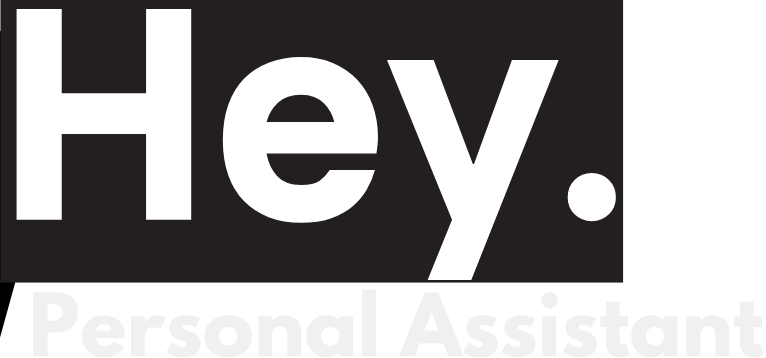How to increase font size on iPhone
In this blog, we will guide you through the steps on how to increase font size on your iPhone, allowing you to customize it according to your preferences.

Step 1: Go to the “Settings” App and Access the ‘Display & Brightness’ Settings
To begin, unlock your iPhone and go to the ‘Settings’ app. Look for the ‘Display & Brightness’ option and tap on it to proceed.
Step 2: Adjust the Text Size
Within the ‘Display & Brightness’ settings, you will find the ‘Text Size’ option. Tap on it to access the text size adjustment screen. Here, you will see a slider that allows you to decrease or increase font size.
Step 3: Slide to Increase Font Size
Move the slider to the right to increase the font size. As you adjust the slider, the text displayed on the preview screen above will update in real time, giving you a preview of how the new font size will look.
Step 4: Test and Confirm
Once you have adjusted the font size, exit the settings and open any app displaying text. Check if the font size has changed according to your preferences. If it meets your expectations, congratulations! You have successfully increased the font size on your iPhone.
In addition, if the default font size options do not provide the desired level of readability, Apple offers additional accessibility features that can further enhance the font size. You can navigate back to the ‘Settings’ app and tap on ‘Accessibility,’ followed by ‘Display & Text Size.’ Here, you will find options like ‘Larger Text,’ ‘Bold Text,’ and ‘Zoom,’ which allow you to customize the font size and style even more.
By following these simple steps, you can quickly increase the font size on your iPhone, ensuring a more comfortable reading experience. Whether you have visual impairments or simply prefer larger text, Apple’s accessibility features make it possible to personalize your iPhone to suit your needs. Remember, the ability to adjust the font size is just one of the many accessibility options available on the iPhone, designed to make technology more inclusive for all users.
If you need tech support and assistance, we can help! Our lines are always open, just a phone call away. You can confidently contact us with any inquiries, no matter how simple or complex, and we will provide you with clear and direct assistance. Moreover, we take pride in helping you acquire the necessary skills to become more self-reliant in using technology. Just call us at (855) 440-7015 to get started.